BaaS tools: Top Tools to Use for your Backend Projects
August 5th, 2024 | By Ezekiel Lawson | 23 min read

In software development, producing powerful and feature-rich apps requires a well-structured backend capable of handling data storage, user authentication, APIs, and more. Backend-as-a-service (BaaS) tools come into play here, revolutionizing how developers build applications by delivering pre-built backend solutions.
The primary goal of this article is to provide developers with an overview of the top Backend-as-a-Service (BaaS) technologies available for their projects. By the end of this article, readers should have a solid understanding of the advantages and capabilities offered by these tools, enabling them to choose the most suitable BaaS solution that aligns with their project's scope, requirements, and long-term objectives.
What is a BaaS tool?
The backend-as-a-service tool simplifies and automates the backend development process. It cuts out the repetitive process of building mobile or web applications. The BaaS tool allows developers to focus on building the frontend application while it handles the backend services.
BaaS providers support different applications, such as mobile apps, web apps, and IoT devices. They simplify backend development by managing all necessary backend functionalities, thereby accelerating development, facilitating learning of new technologies, and easing the onboarding process for novice developers.
Why Is the BaaS Tool Important?
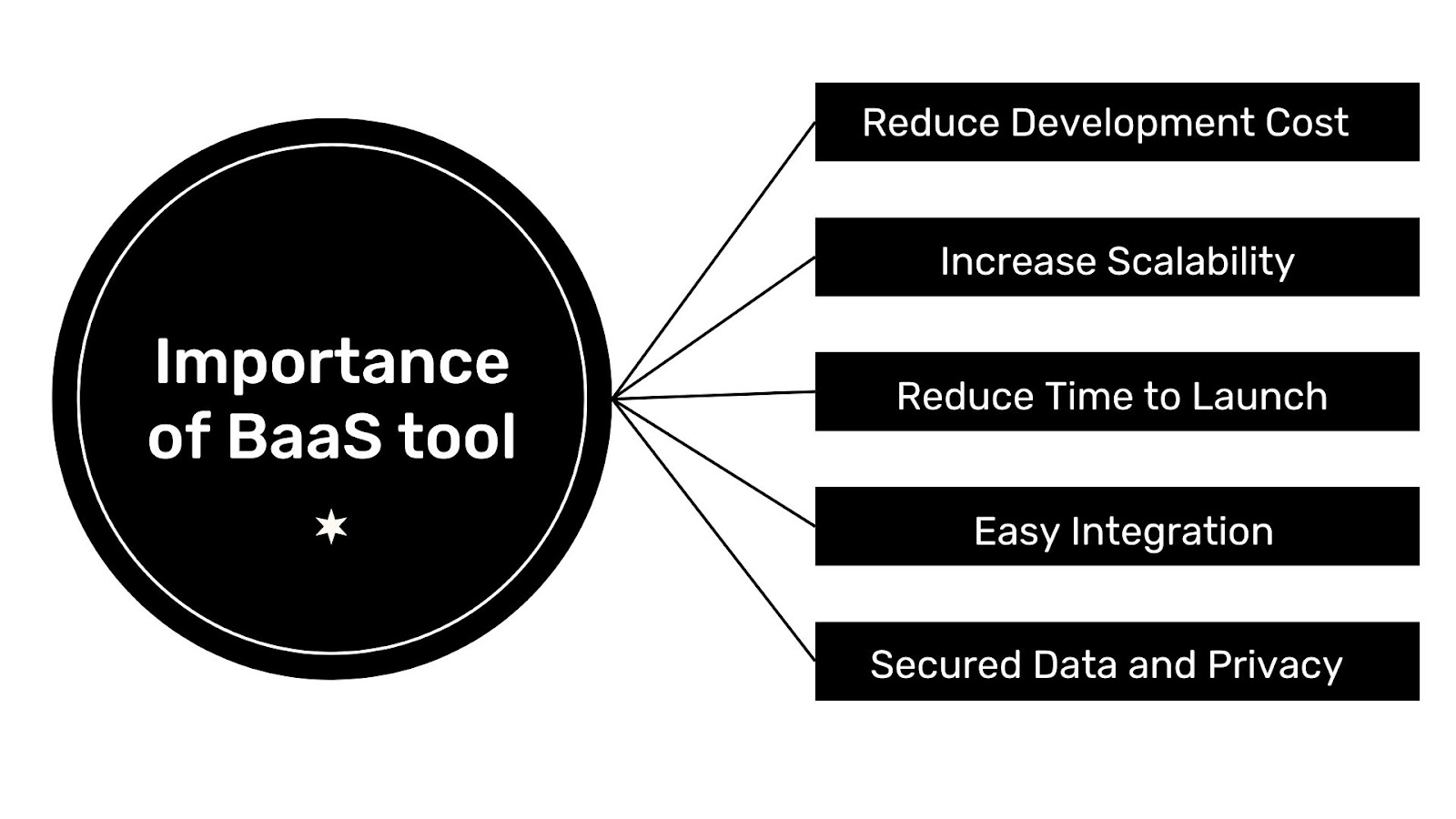
BaaS tool provides built-in tools to help you create backend code quickly. Utilizing its pre-built capabilities, such as expandable databases, APIs, cloud code functions, seamless social media integrations, file storage, and push notifications, all of these features can effortlessly accelerate your application's development process. The benefits don’t end there using a BaaS tool means you can:
Reduce Development Cost: Using a BaaS tool saves costs by streamlining your app to include only essential resources and services; this will help eliminate those features and third-party tools you don’t need. Aside from that, it removes the cost of building your backend from scratch.
Increase Scalability: The BaaS platform provides scalability features that ensure your application can handle expansion and increased demand without jeopardizing its performance or dependability.
Reduced Time to Launch: BaaS provides pre-built features and functions to speed up development and reduce product time launch.
Easy Integration: BaaS solutions provide seamless integration, enabling your product to connect with various projects, services, and systems quickly. This integration not only improves the functionality of your product but also dramatically raises its value in the more significant technical landscape.
Secure Data and Privacy: Many BaaS providers offer robust security functions and best practices to help protect your application and data.
Top BaaS Tools for Your Project
These tools are ranked based on performance, downloads, GitHub ratings, and usage from the previous year and months.
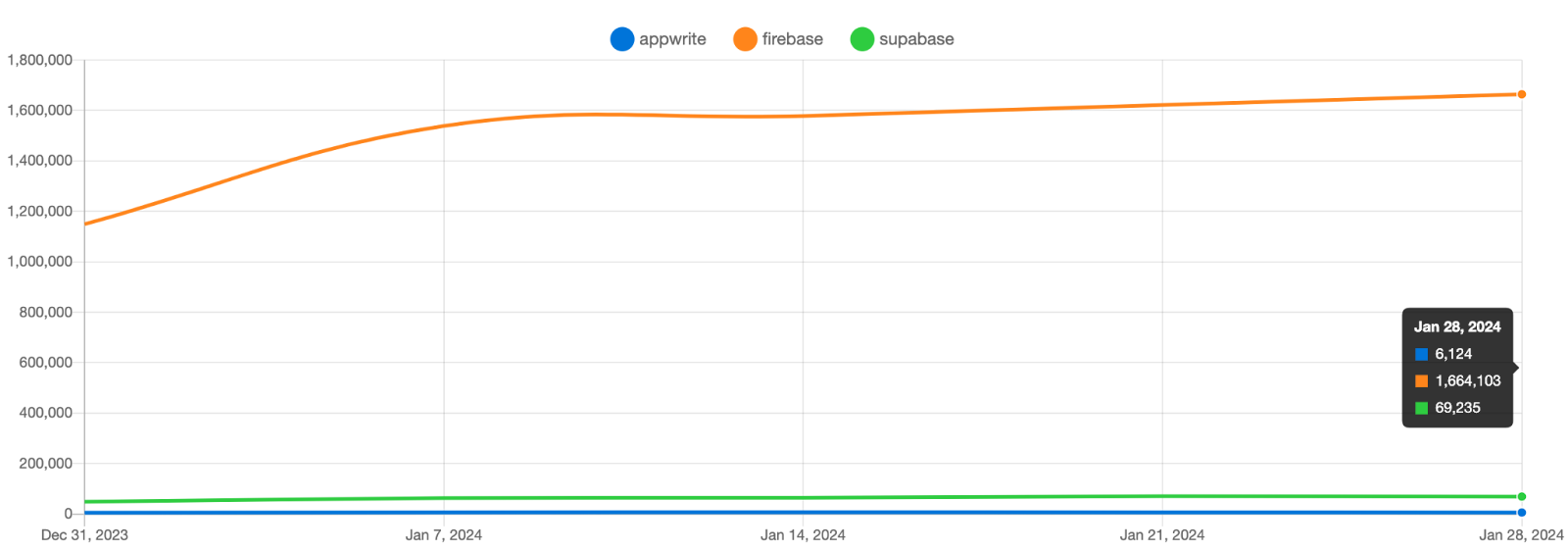
Firebase
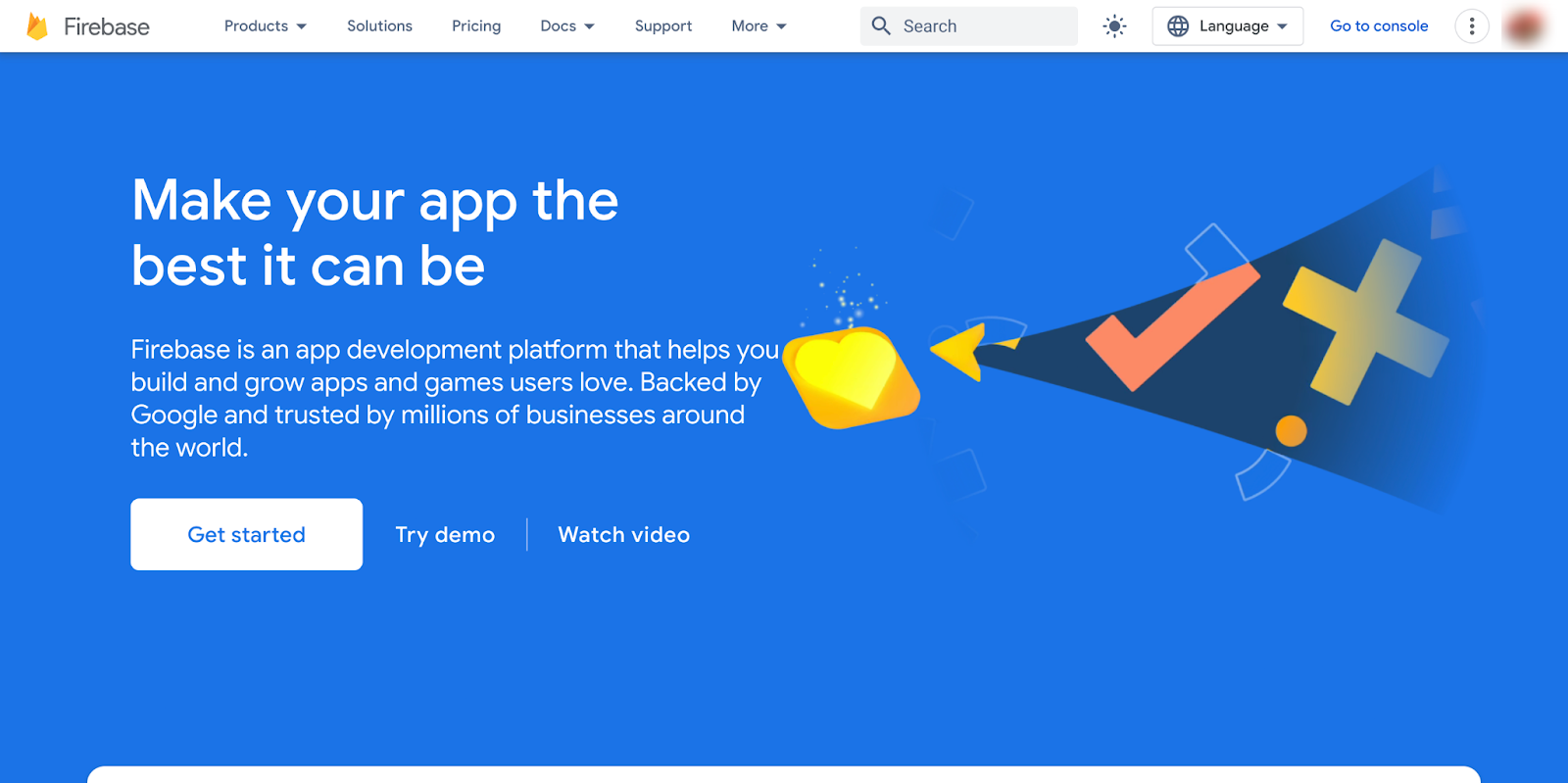
Firebase, a powerful BaaS tool built by Google, allows developers to build, test, and deploy apps confidently. Offering robust features such as authentication, hosting, deploying, chat/messaging, and analytics, Firebase is versatile and adaptable. With support for platforms like Web, iOS, Android, and frameworks including Flutter, Unity, and C++, It is an excellent collection of tools upon which developers can depend to create and scale applications according to user demand. In addition to this, Firebase offers resources for integrating machine learning features into apps.
Google Firebase offers a variety of features to assist organizations. Among the standout features of the Google Firebase platform are:
Realtime Database: The Firebase Realtime Database is a cloud-hosted NoSQL database that facilitates storing and synchronizing data among users in real-time. Its successor, Cloud Firestore, extends this functionality globally, enabling app data storage, synchronization, and querying. Utilizing the real-time database allows mobile and web SDKs to be used for app development without server dependency.
Additionally, one of the key advantages is that the Realtime Database SDKs utilize local device cache to serve and store changes when users go offline, automatically synchronizing with the server when the device reconnects online.
Authentication: One factor that improves an application system and retains users is Authentication. Firebase provides an easy authentication system while enhancing the sign-in and onboarding experience for end-users. It offers an end-to-end identity solution, supporting email and password accounts and phone authentication. Firebase Auth systems provide easy sign-in with platforms such as Google, Twitter, Facebook, and GitHub for users who dislike the stress of typing their email and password frequently when accessing an application.
The Firebase Auth system alleviates the long process of constructing your authentication system and the cost of hiring engineers to maintain it, all with just a few lines of code. Additionally, it allows you to manage complex scenarios like account merging.
Cloud messaging: Firebase Cloud Messaging facilitates the connection between your server and devices, enabling you to deliver and receive messages and notifications on iOS, Android, and the web for free. It provides an A/B testing tool. This solution allows you to test different versions of your notification messages and choose the one that best achieves your goals.
You can customize your message to deliver immediately or at the user's local time zone. In all this, you don’t need coding experience to send notifications to users, as notification messages are fully integrated with Google Analytics for Firebase, providing access to detailed engagement and conversion tracking.
Hosting: Firebase hosting prioritizes security by offering a built-in Secure Socket Layer (SSL) seamlessly integrated into your hosting environment. It eliminates the need for manual setup or configuration to encrypt SSL in your application hosting, streamlining the process and ensuring secure data transmission without extra effort.
Crashlytics: This real-time crash reporting service is a component of the Firebase suite of tools Google provides. It assists in identifying, prioritizing, and resolving stability issues within your apps. Crashlytics automatically gathers and arranges crash reports from app users, delivering comprehensive details about the events leading to the crash.
Firebase extension: Firebase provides prepackaged solutions, including third-party tools, to assist you in building performant applications that align with your project goals. Some of these extensions collect real-time updates, integrate efficient search queries into your application, send personalized email marketing campaigns, and control access to your paid content. These extensions are open-sourced and built on Firebase and Google Cloud products that you're familiar with, requiring no maintenance once deployed.
App check: This additional layer of security from Firebase safeguards your app and user data by verifying that incoming traffic originates from your app and blocking unauthorized access. This solution effectively defends your backend against abuse, including billing fraud, phishing, app impersonation, and data tampering. You can seamlessly integrate this feature with your Firebase products or custom backend for enhanced protection.
Pros
Firebase lets you integrate your favorite tools such as Google Ads, Jira, Slack, Google Playstore, slack, Android Studio, and Data Studio. Etc
You can quickly get started with Firebase using just the CDN
It has extensive community support and available resources to guide you or help you solve problems.
Famous companies like Duolingo, the New York Times, Alibaba, and Wattpad use the tool. This helps to foster the community support system.
Cons
Since Google created Firebase, it may tie you into Google's ecosystem, making it challenging to transition to other platforms.
While Firebase offers a free plan, costs can escalate as applications grow or demand additional features, so it is necessary to weigh the cost of picking Firebase over other solutions.
Firebase supports so many third-party services and infrastructure provided by Google, which means any disruptions or changes to these services could impact the functionality of your application.
Supabase
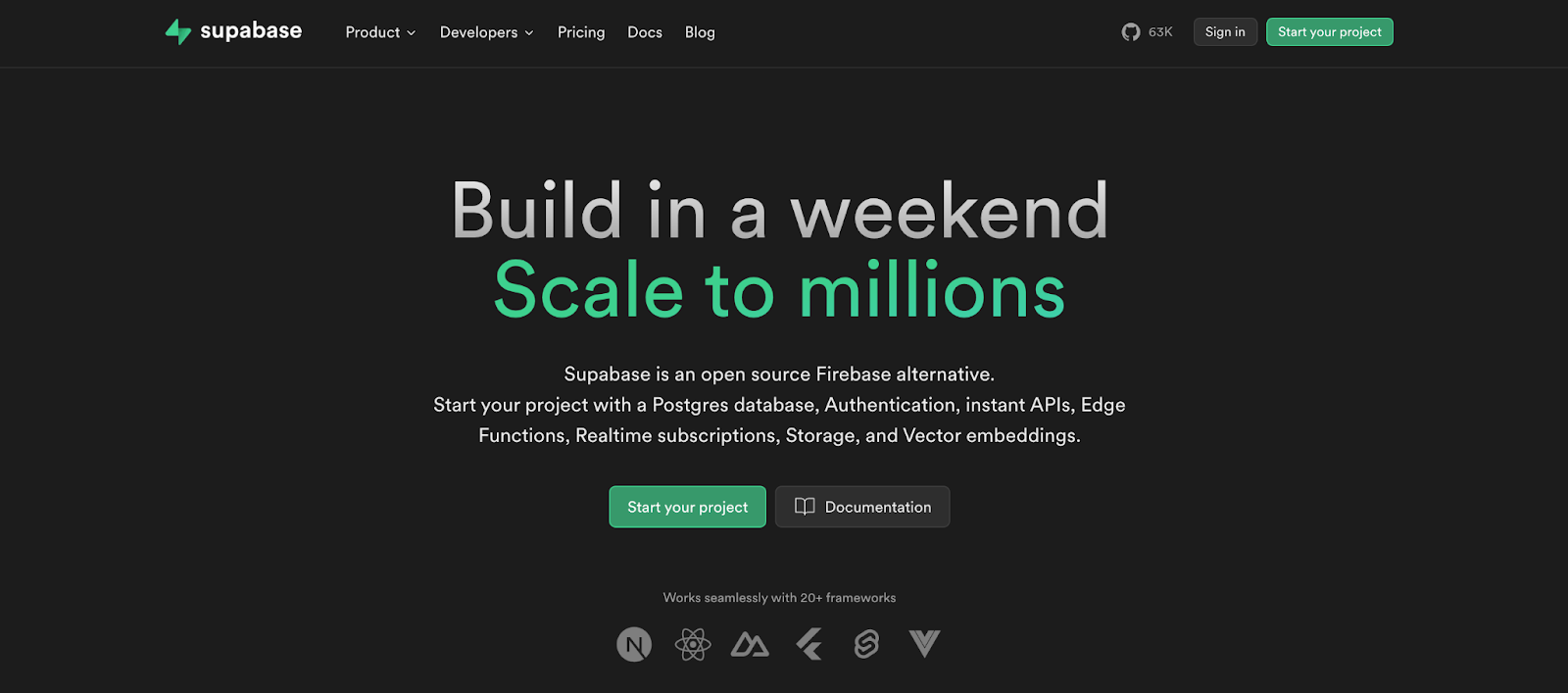
Supabase is an open-source alternative to Firebase, offering a variety of tools and services for developing and deploying web and mobile applications. Designed to be user-friendly, scalable, and secure, Supabase is a comprehensive platform for modern app development and deployment. Supporting multiple platforms such as web, Android, and iOS, Supabase is seamlessly integrated with other tools and services, making it an ideal choice for developers.
Supabase doesn’t have as many features as Firebase, but it has all the core features like:
File Storage: Supabase Storage offers the functionality to store images, videos, documents, and any other file type of your choice. It features a built-in image optimizer, allowing you to resize and compress oversized media files for swift delivery. Additionally, Supabase Storage speeds up file loading globally by using a Content Delivery Network (CDN), which stores copies of your files in various server locations near users. This helps to boost speed, protect against cyberattacks, and ensure constant file availability.
Authentication: Supabase offers a simple auth system with built-in authentication, authorization, and User management that doesn’t require a single external authentication service. It gives you full access to your data without problems with third-party privacy issues. You can integrate social logins such as Google, Facebook, GitHub, Azure (Microsoft), Gitlab, Twitter (X), Discord, and many more to give users quick access to log in.
Database: Supabase uses PostgreSQL, one of the most scalable databases available, enabling developers to craft applications that seamlessly reflect data changes without manual refreshing. Moreover, developers have the flexibility to either import their current Postgres database or transition away from it whenever needed. With built-in JWT authentication, Supabase offers precise control over user access privileges, ensuring heightened security for your application.
Edge Function: Supabase Edge Functions enable developers to run serverless functions directly at the edge, providing fast deployment and reduced latency. They are ideal for executing code for sensitive use cases or interacting with third-party services.
Pros
Migrating data in Supabase is simple because it utilizes PostgreSQL, allowing you to import data via a .sql file.
Supabase streamlines the process of building your API code by automatically generating a web API for your database, saving you the time to build from scratch.
Supabase simplifies the process of deploying your app or service to the cloud, making it quick and straightforward.
With Supabase, generating a REST API for your PostgreSQL database is quick and easy.
Cons
It doesn’t have a large community/resources to help solve problems
Supabase exclusively supports PostgreSQL databases, which can pose challenges for projects requiring different database systems.
Supabase poses a significant learning challenge, presenting difficulties for developers who lack familiarity with the platform.
Appwrite
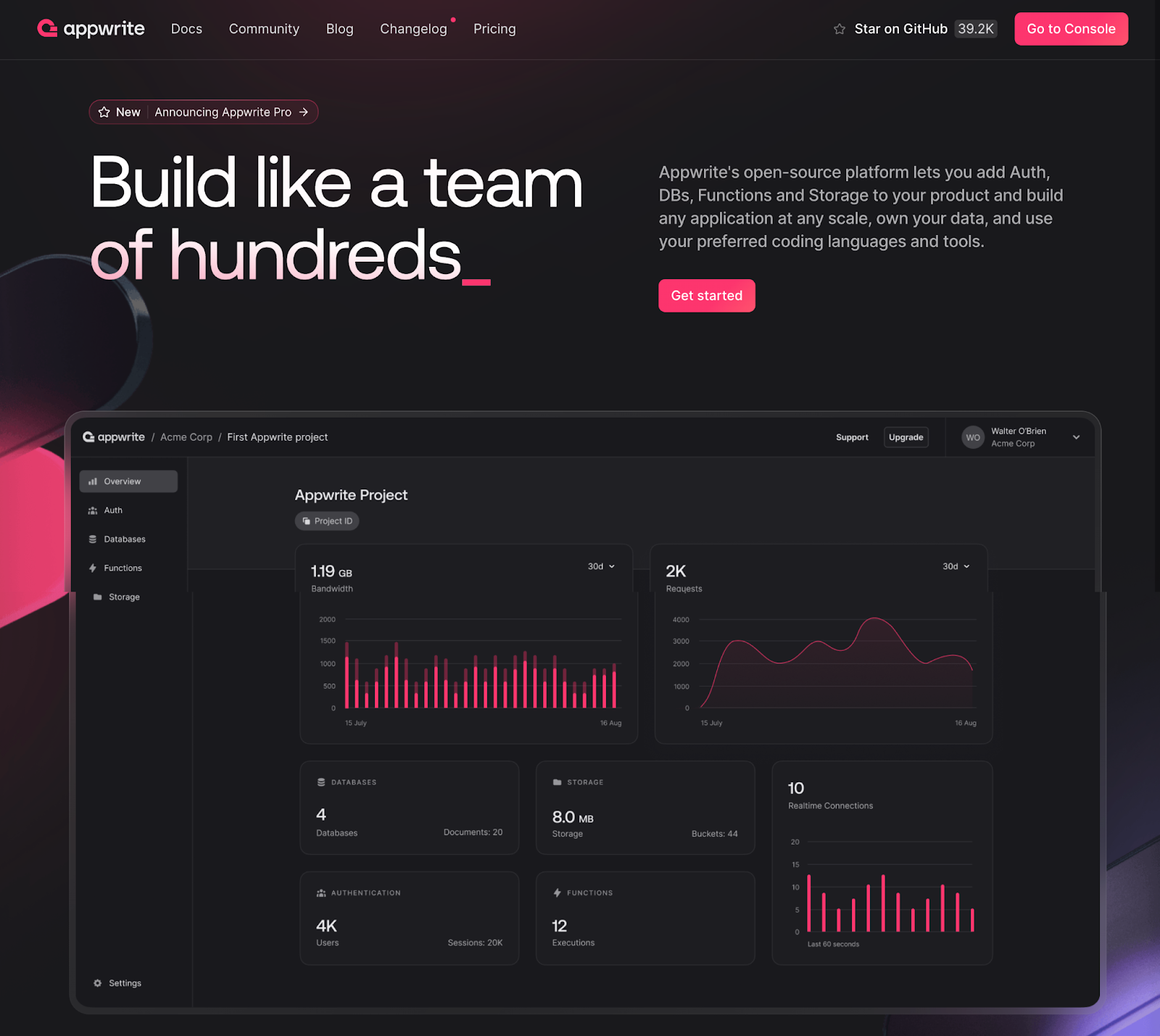
Appwrite is an open-source and self-hosted Backend as a Service (BaaS) solution that handles the essential backend needs. It offers user-friendly REST APIs and simplifies the complexity and redundancy involved in constructing a contemporary backend API from the ground up. This enables developers to create applications faster and with enhanced security. With Appwrite, programmers can swiftly create and integrate applications.
Appwrite introduced a cloud-based version known as Appwrite Cloud. This solution relieves the stress of hosting an Appwrite project in the cloud by providing developers with diverse tools and services for managing backend tasks. As a result, developers can focus more on development rather than handling infrastructure.
Appwrite provides a variety of services, including:
Database: Appwrite uses a NoSQL database to store and manage structured data effectively. It covers collection management, document CRUD activities, filtering, and sorting functionalities. Additionally, the database offers features like data validation, indexing, and real-time data updates to streamline data management processes. Leveraging Appwrite's role-based access control, you can establish precise permissions to regulate data access and modifications.
Authentication: Appwrite features an integrated user authentication and management system supporting various verification methods. Appwrite increases data security against brute-force attacks. It employs the Bcrypt method to encrypt API keys and passwords, thwarting attackers' attempts to decrypt saved passwords or access API keys.
Storage: Utilizing Appwrite storage, you can securely and efficiently upload, download, and manage your files. Appwrite's server includes a built-in feature for compressing and encrypting files, although this applies solely to smaller files.
Function: Appwrite's serverless functions allow developers to craft, deploy, and manage customized backend logic effortlessly, eliminating the need for server management. These functions support your favorite programming languages, such as Node.js, Python, and others. With Appwrite functions, you can leverage quick-start templates or templates with pre-built integrations to swiftly incorporate features into your application with Web, Flutter, Android, or iOS platforms. It serves as an excellent option for developers seeking a flexible and cost-effective open-source Backend as a Service (BaaS) platform.
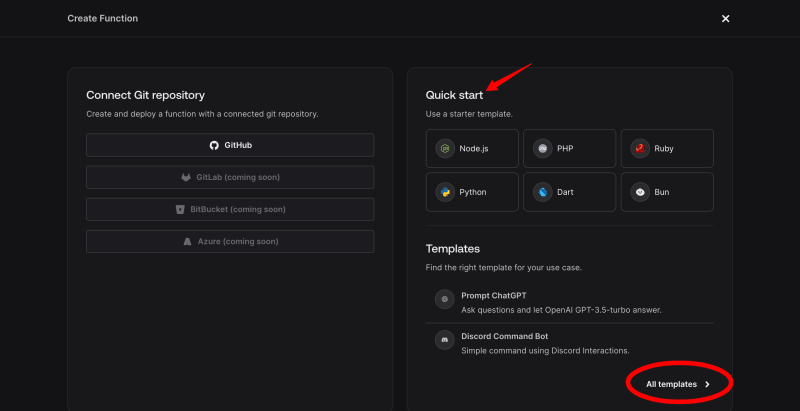
Pros
It has a simple learning curve and other good resources to get you started.
It gives you complete access control to your data and files.
Appwrite is built on Docker, which makes scalability easy as Docker is a containerization platform that enables easy scaling to accommodate the evolving needs of expanding applications.
It is open-source and self-hosted
Appwrite maintains an active community channel on Discord, providing a platform for users to create and contribute to issues and engage with other community members.
It provides a GraphQL option for developers.
It has a built-in Anti-virus file scanner
Supports different technology
Cons
Appwrite lacks an extensive ecosystem or ample learning resources on past issues.
Appwrite lacks significant backup support, unlike Firebase, which benefits from Google's backing.
AWS Amplify
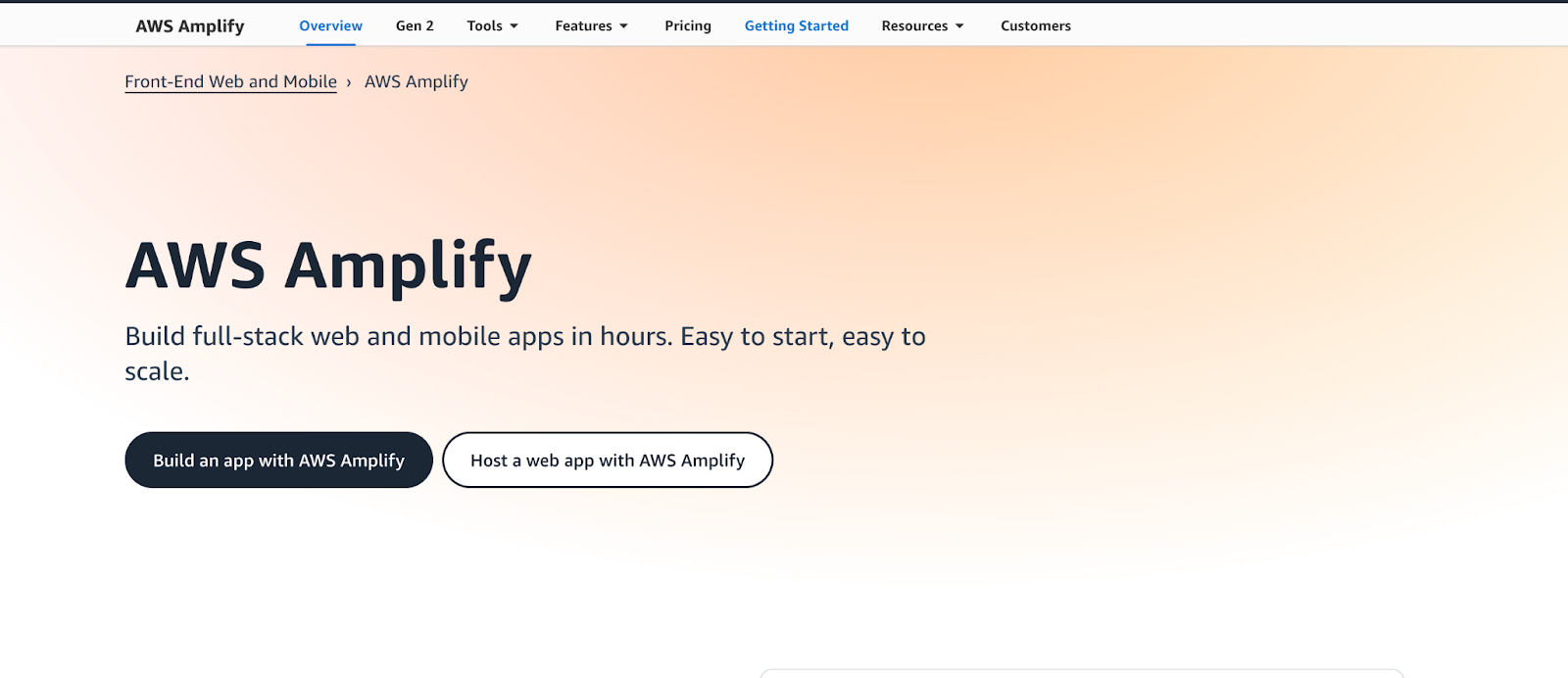
Amazon Web Services (AWS) offers frontend web and mobile developers a comprehensive suite of tools and features tailored to build and host full-stack AWS applications quickly. Using AWS Amplify, you can configure a backend for your web or mobile app, design your app's UI, and efficiently manage app content outside the AWS console. Connecting your back end to your front end requires just a few lines of code, making it accessible even to those without prior cloud experience.
Utilizing AWS Amplify, you can build a diverse range of applications, including server-side rendered applications, native iOS and Android apps, and cross-platform applications like Flutter and React Native apps, leveraging Amplify's libraries and backend resources.
AWS provides a variety of features, including:
Storage: Amplify Storage provides a straightforward solution for handling user-generated content and app data. Whether it's photos, audio, or video files, you can securely store them on your device or within cloud storage modules, with options for public, protected, or private access.
Your application data resides in a NoSQL database supported by Amazon DynamoDB and is accessible through a REST API and Lambda function. Additionally, you can monitor your activities in real time by collecting and downloading metrics and gaining insights into trends and user interactions within your app.
Authentication: Amplify Auth offers an easy way to establish secure authentication for your applications with a fully managed user directory. With built-in authorization features, you can control user access to your mobile and web apps. Plus, AWS provides pre-built user interface components for adding authentication workflows to your app with just a few lines of code, compatible with your preferred language or framework.
Function: AWS uses a serverless computing service called Lambda, which enables you to execute code without the need to manage servers. The service handles all necessary tasks to run and scale your code with high availability by uploading your code to AWS Lambda.
Realtime analytics: Aws provides auto-tracking features that help you to track user sessions or website metrics and create custom user attributes for analytics.
Push notification: Amazon Pinpoint enables you to customize your content and engage with your audience across various channels, such as email, text messages, and push notifications. This functionality is currently available for applications created using the React Native CLI.
Pros
AWS has an extensive user base and developer community.
It is easier to launch a WordPress site with Amazon Lightsail.
AWS is a fast and reliable cloud service.
AWS has a diverse array of tools to kickstart your development.
It provides high-end security configurations and networks for business.
Provides fast deployment for your application in multiple regions.
Cons
Vendor lock-in
Limited resources
AWS offers a varying technical support fee, which can be costly for businesses, especially as they scale up their usage.
AWS imposes service limitations in specific regions.
AWS provides excellent services but suffers from a significant drawback in its pricing system.
Picking the Right Tool: What You Should Know
Selecting the most suitable tools for your projects can be a challenging task. It's crucial to consider your project's specific needs and requirements when making these decisions. Some key factors to consider include the available features, pricing, support options, and security features. Here are some valuable tips to help you determine which tools would be the most effective choice for your project:
1. Compatibility: It's crucial to emphasize that platform compatibility is paramount. You wouldn't want to develop an application that's limited to only a few platforms. Therefore, it's essential to thoroughly check whether the tool you're using is compatible with your intended application across a variety of platforms.
2. Check product reviews: While it might seem like a non-essential step, the importance of checking for reviews before selecting a tool cannot be overstated. Doing so helps you uncover the strengths and weaknesses of the tool, enabling you to determine its suitability for the specific type of application and user base you aim to serve.
3. Community and Support: An active developer community brings significant value to a tool or product by establishing a network for knowledge sharing, problem-solving, and access to third-party resources. Many of these developers have experience in building diverse applications using various tools. This community can be invaluable in guiding you through any obstacles and ensuring a seamless developer experience.
4. Pricing: While some of these tools are open-source or free to use, they also have some features that come with upgrading your plan before accessing those features, so you must consider the pricing.
5. Check for Vulnerability or Updates: Some Backend as a Service (BaaS) tools support third-party services. It's essential to check for updates and vulnerabilities in these services regularly. Even minor issues with third-party tools can potentially attract malicious attackers to your application, leading to data exposure and leaving your application vulnerable.
Conclusion
While this BaaS tool may be a leading option, it's essential to acknowledge its limitations, including less flexibility, standardized architecture, and reliance on third-party tools. However, the benefits outweigh these drawbacks, as BaaS tools revolutionize how developers create and launch applications.
Selecting a BaaS solution that aligns with your project objectives is crucial to maximizing the benefits, thus mitigating potential issues like slow development processes or high development costs.
Jscrambler
The leader in client-side Web security. With Jscrambler, JavaScript applications become self-defensive and capable of detecting and blocking client-side attacks like Magecart.
View All Articles