Password vs. Passkeys: The Better Solution for Secure Logins
May 6th, 2025 | By Ezekiel Lawson | 8 min read

For a long time, passwords have been the primary method for online security. Many of us have relied on personal details, reused the same password across multiple accounts, or followed complex patterns to keep credentials safe. However, these traditional methods have proven to be ineffective. Hackers have turned what was once a person's primary line of defense into their greatest vulnerability through phishing scams, data breaches, and fake emails. One wrong click on a fake message, and suddenly, a stranger has access to your bank account or personal information.
Major tech companies, including Microsoft, Apple, and Google, are introducing a passwordless future with passkeys — a more secure and convenient way to log in—to address these growing security risks. Instead of memorizing long passwords, users can now authenticate their accounts using fingerprints, face scans, or a simple device PIN. No more struggling with passwords, no more fear of cybercriminals stealing them, just a simple and safer way to access your accounts.
This article examines the future of secure authentication, exploring the transition from traditional passwords to more advanced solutions, such as passkey.
Password vs. Passkeys
What is a password?
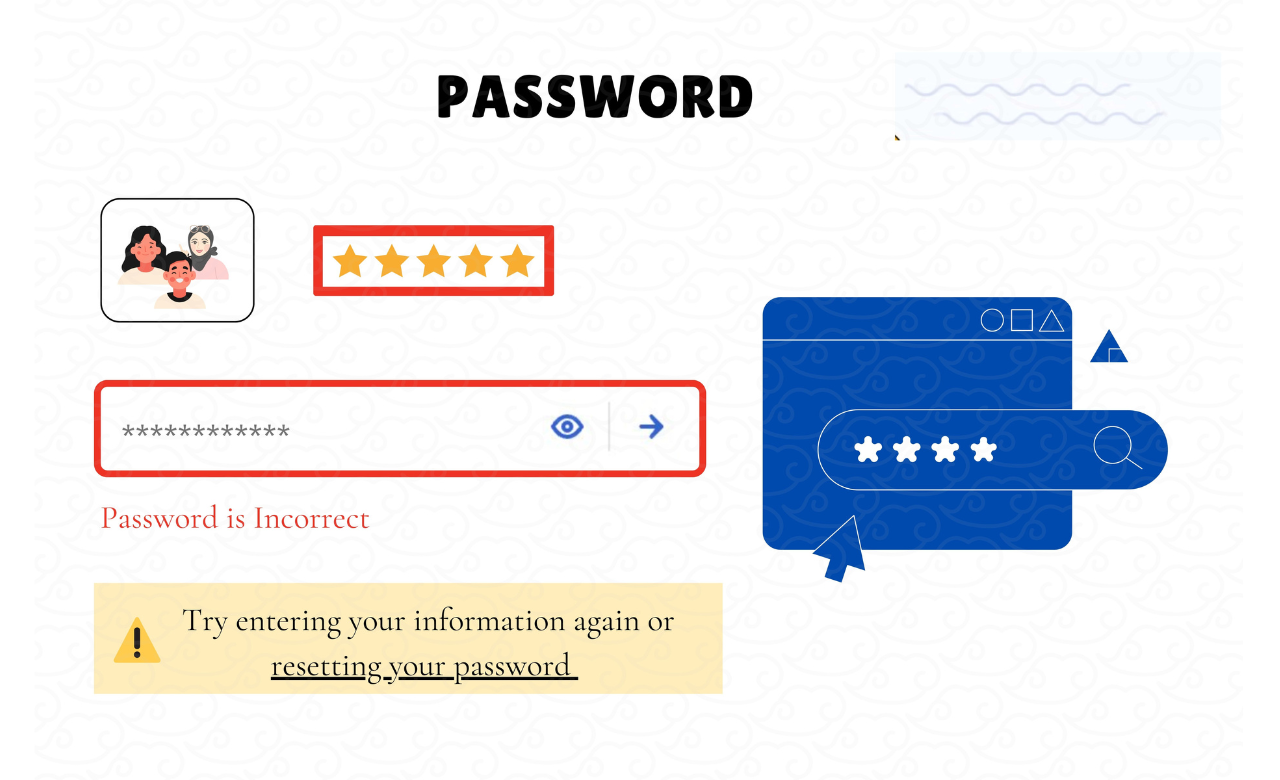 A password is a secret combination of letters, numbers, and symbols that you create to protect your online accounts. It works like a key that lets you access websites, apps, and devices. To log in to your device, please enter the exact password you set up.
A password is a secret combination of letters, numbers, and symbols that you create to protect your online accounts. It works like a key that lets you access websites, apps, and devices. To log in to your device, please enter the exact password you set up.
What is a passkey?
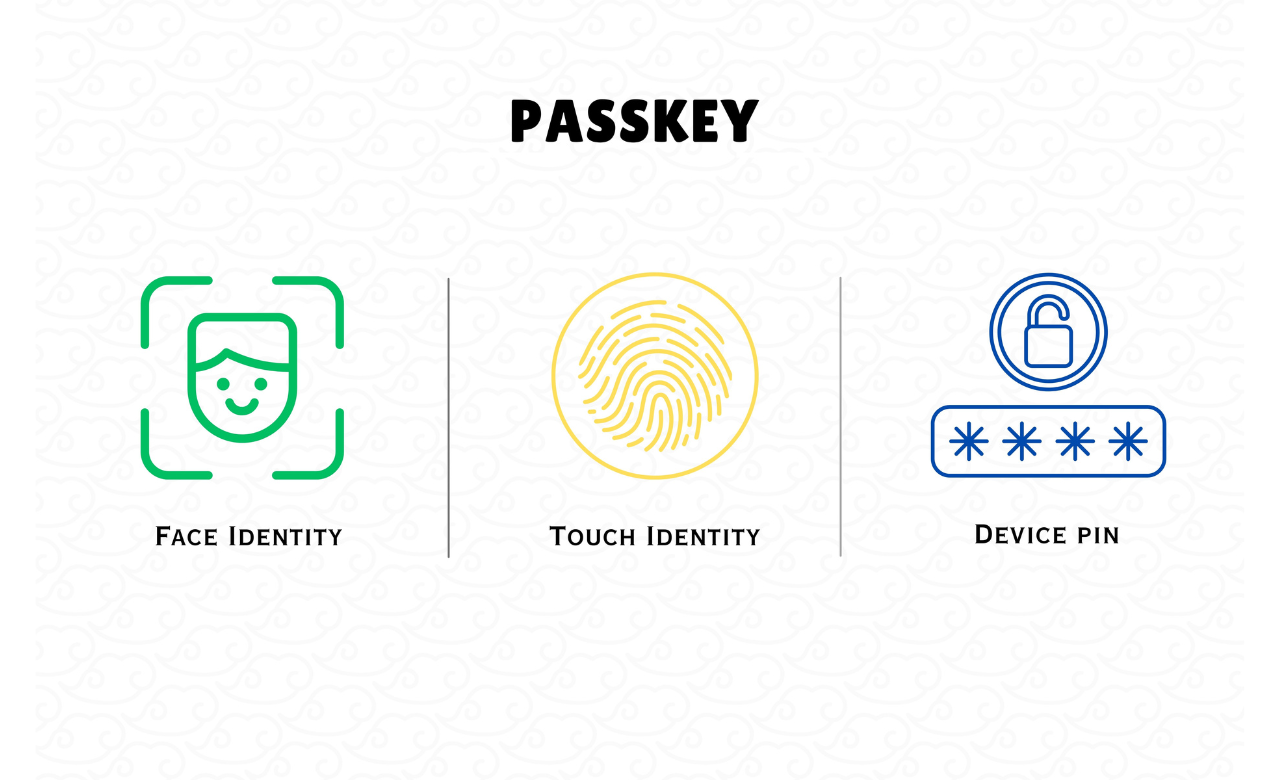 A passkey is a new and safer way to log into your accounts without typing a password. Instead of remembering long passwords, you can use your fingerprint, face ID, or a simple PIN on your device to sign in.
A passkey is a new and safer way to log into your accounts without typing a password. Instead of remembering long passwords, you can use your fingerprint, face ID, or a simple PIN on your device to sign in.
The future of secure authentication
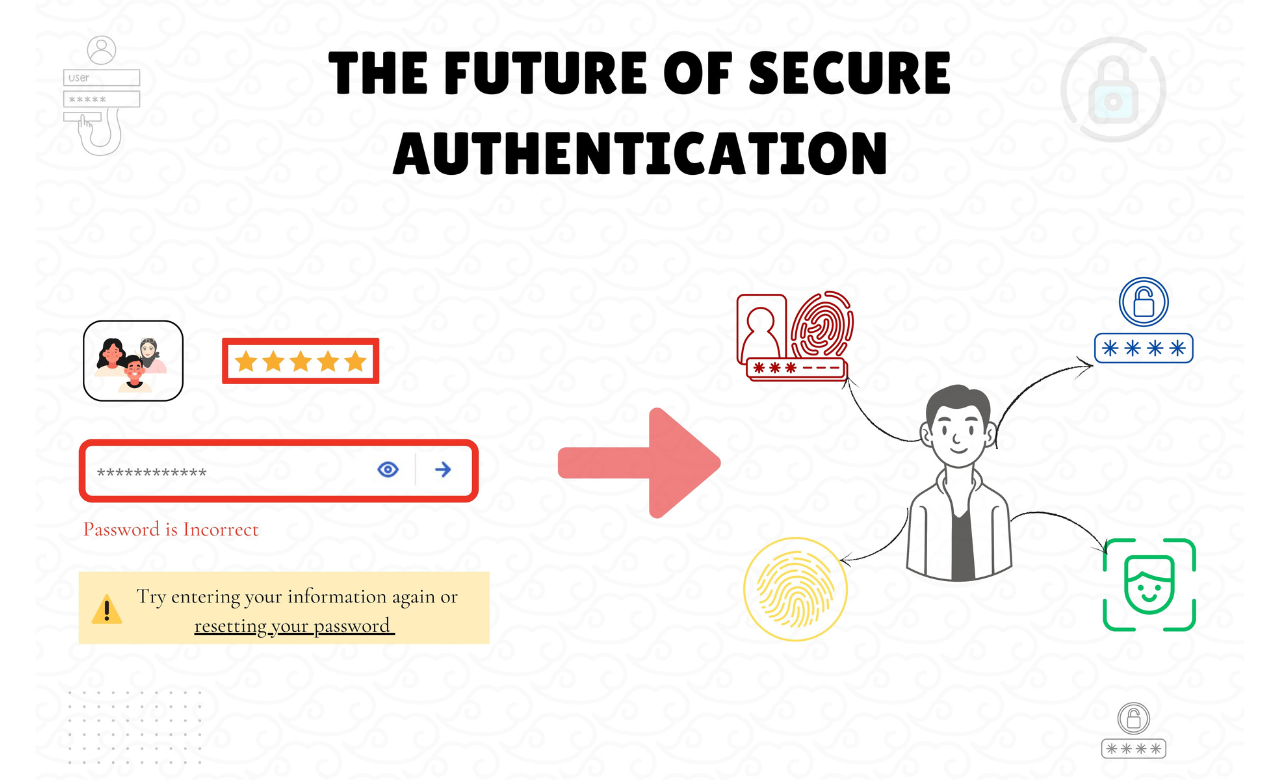
Passwords have been the primary method of securing online accounts. However, their limitations have become more obvious. From the part of users creating weak passwords to reusing them across multiple sites to avoid the stress of remembering them, or falling victim to phishing scams that trick them into revealing their credentials. These steps have not only made passwords inconvenient but also a serious security risk.
Even with additional security measures, such as two-factor authentication (2FA), passwords can still be compromised or misused. People often forget them, write them down, or rely on password managers to keep track of them.
While using a combination of letters, numbers, and symbols to create passwords has been effective for many years, the future of secure authentication is shifting away from passwords. People now want stronger security that doesn’t require them to memorize complex passwords.
This has led to the rise of Passkey Authentication, a modern solution that eliminates the risks associated with passwords.
Passkeys work differently from traditional passwords, they use a pair of cryptographic keys instead of something you have to remember. One key stays private on your device or password manager, while the other is shared with the website you’re logging into.
Because passkeys are generated securely and unique to each site, there’s no risk of weak, reused, or stolen passwords. Instead of typing in a password that hackers could guess or steal, your device automatically verifies who you are, making logins both safer and easier
Password
Users often create their own passwords, which can lead them to use personal information that can be easily guessed.
Hackers can easily steal passwords through phishing, brute-force attacks, and data breaches.
Many people reuse passwords across different websites, making all their accounts vulnerable if one gets hacked.
Forgetting a password means going through a long and frustrating reset process.
Manually entering passwords for every login can be annoying and time-consuming.
Passkey
Passkeys are automatically generated by the system, eliminating the risk of users selecting weak or reused passwords.
Passkeys are highly secure because they cannot be guessed or reused, protecting them from hacker attempts
Your fingerprint, face scan, or device PIN becomes your login key.
No typing, no remembering of letters or numbers, just instant, secure authentication.
With big tech companies backing passkeys, they are set to replace passwords for good.
Will the Passkey replace the Password?
Well, it’s too early to say for sure, but passkeys are certainly a strong alternative to traditional passwords. As more users and businesses recognize the importance and security they offer, adoption is expected to grow. While passwords may not disappear overnight, but the simpler, safer login option that passkeys provide could gradually become the preferred choice for many.
Which One Provides a Simpler Login Experience?
Passwords require you to remember and type them every time you log in to an account. If you forget them, you will have to reset them, which can be tiring at times and can be a pain for users.
Passkeys make logging in much easier and safer. I remember a time when I needed to access my bank account to make a payment, but I was in a crowded place. Typing my password felt risky. What if someone saw it? Additionally, passwords can be lengthy and difficult to type accurately, especially in a hurry. However, my bank app now supports passkeys, so instead of typing a password, I simply use my Face ID to log in. It’s quick and simple, so I don’t worry about anyone stealing my password or watching me type it.
Will Businesses Transition from Passwords to Passkeys?
Passkey is still a growing solution for secure logins. The increase in cyber threats to passwords has prompted many businesses to seek better solutions to enhance security and simplify the login experience. According to Fido, many businesses have already begun adopting passkeys to enhance security while making logins easier and more comfortable for their users.
What Happens If You Lose Your Device With Passkeys?
If you lose your device with passkeys, you can still recover access through cloud synchronization. Most platforms, like Google, Apple, and Microsoft, securely store passkeys in the cloud, allowing you to retrieve them on a new device after signing in with your account credentials and verifying your identity.
If you get a new device, setting up your passkey is simple. Google Chrome support provides step-by-step guidance to help you transfer or restore your passkeys. Since passkeys are stored securely on your device or password manager, you don’t need to remember or type anything. Check out the common questions and answers about Passkeys on Google News.
Conclusion
Passkeys make logins easier and more secure, eliminating the stress of remembering passwords and mitigating security risks. As more companies and websites adopt this technology, users can enjoy faster, safer access to their accounts. Switching to passkeys isn’t just a minor improvement; it’s a significant step toward a safer login, where security is stronger and logins are stress-free.
Jscrambler
The leader in client-side Web security. With Jscrambler, JavaScript applications become self-defensive and capable of detecting and blocking client-side attacks like Magecart.
View All ArticlesMust read next
Auto-F(a)illing Password Managers
Password managers are a valuable tool for individuals and organizations to enhance their digital security. Dive into a potential security concern associated with auto-filling inputs and explore how...
August 29, 2023 | By Jscrambler | 6 min read
How to Store Passwords Safely
Security of users' passwords is one of the most important aspect of developing your web application.
September 22, 2016 | By Jscrambler | 11 min read
