Testing APIs with Mocha
May 19th, 2016 | By Caio Ribeiro Pereira | 6 min read

You can test APIs effectively with Mocha.
Creating automated tests is something highly recommended. There are several types of tests: unitary, functional, integration, and others. In this chapter, we will focus only on the integration tests. In our case, we aim to test the outputs and behaviors of the API routes.
Creating an API with Express
First of all, we need to build a small and simple API which will be called task-api and we will add some routes that will be enough to manage a task list. After that, we will create some tests. For this purpose, let’s create a Node.js project by running these commands:
mkdir task - api
cd task - api
npm init
Let’s install some useful modules to build our API. We’ll use: express as a web framework, body-parser as a JSON serializer, lowdb as JSON database, and uuid as a unique ID generator. To install them, just run this command:
npm install express body - parser lowdb uuid--save
With all dependencies installed, let’s build our API by creating the index.js file in the project’s root:
// Loading modules
var express = require('express');
var lowdb = require('lowdb');
var storage = require('lowdb/file-sync');
var uuid = require('uuid');
var bodyParser = require('body-parser');
// Instantiating express module
var app = express();
// Instantiating database module
// This will create db.json storage in the root folder
app.db = lowdb('db.json', {
storage: storage
});
// Adding body-parser middleware to parser JSON data
app.use(bodyParser.json());
// CRUD routes to manage a task list
// Listing all tasks
app.get('/tasks', function(req, res) {
return res.json(app.db('tasks'));
});
// Finding a task
app.get('/tasks/:id', function(req, res) {
var id = req.params.id;
var task = app.db('tasks').find({
id: id
});
if (task) {
return res.json(task);
}
return res.status(404).end();
});
// Adding new task
app.post('/tasks', function(req, res) {
var task = req.body;
task.id = uuid();
app.db('tasks').push(task)
return res.status(201).end();
});
// Updating a task
app.put('/tasks/:id', function(req, res) {
var id = req.params.id;
var task = req.body;
app.db('tasks')
.chain()
.find({
id: id
})
.assign(task)
.value()
return res.status(201).end();
});
// Delete a task
app.delete('/tasks/:id', function(req, res) {
var id = req.params.id;
app.db('tasks').remove({
id: id
});
return res.status(201).end();
});
// API server listing port 3000
app.listen(3000, function() {
console.log('API up and running');
});
// Exporting the app module
module.exports = app;Introduction to Mocha
To create and execute these tests, we will have to use a test runner. We’ll use Mocha which is very popular in the Node.js community.
Mocha has the following features:
TDD style;
BDD style;
Code coverage HTML report;
Customized test reports;
Asynchronous test support;
Easily integrated with the modules: should, assert, and chai.
And it is a complete environment to create tests. You can learn more about it by accessing: mochajs.org.
Setting up the test environment
In our project, we are going to explore integration tests to create some tests for our API routes. To create them, we are going to use these modules:
mocha: the main test runner;
chai to write BDD tests via the expect function;
supertest to do some requests in the API’s routes;
So let’s install them:
npm install mocha chai supertest--save - dev
Now, let’s encapsulate the mocha test runner into the npm test alias command to internally run the command: NODE_ENV=test mocha test/**/*.js which is responsible for running all tests. To start the API server, we are going to use the npm start alias command to run the node index.js command.
To implement these new commands, edit the package.json and include the scripts.start and scripts.test attributes:
{
"name": "task-api",
"version": "1.0.0",
"description": "Task list API",
"main": "index.js",
"scripts": {
"start": "node index.js",
"test": "NODE_ENV=test mocha test/**/*.js"
},
"dependencies": {
"body-parser": "^1.15.0",
"express": "^4.13.4",
"lowdb": "^0.12.5",
"uuid": "^2.0.2"
},
"devDependencies": {
"chai": "^3.5.0",
"mocha": "^2.4.5",
"supertest": "^1.2.0"
}
}
To finish our test environment setup, let’s prepare some Mocha settings. This helper will load the API server and the chai, supertest, and uuid modules as global variables. To implement this helper, create the file test/helpers.js file:
var supertest = require('supertest');
var chai = require('chai');
var uuid = require('uuid');
var app = require('../index.js');
global.app = app;
global.uuid = uuid;
global.expect = chai.expect;
global.request = supertest(app);
Then, let’s create a simple file that allows the inclusion of some settings as parameters to the mocha module. This will be responsible for loading first the test/helpers.js and also use the --reporter spec flag to customize the test’s report. So, create the test/mocha.opts file using the following parameters:
--require test / helpers
--reporter specWriting tests
We finished the setup related to the test environment. What about actually testing something? What about writing some tests for the API?
To create tests, first, you need to use the describe function to describe what this test is for, and inside it, you create tests by using the it function. You can also use nested descriptions.
In all of the tests, we are going to use the request module to make some requests in the routes of our API.
To validate the tests’ results we use the expect module, which has a lot of useful functions to check if some variable is responding according to an expected behavior.
Finally, to finish a test you must run in the the done function. To learn all assertion functions from the expect module, you can take a look at chai BDD style documentation and you can learn about everything from the supertest module too.
To see in practice how to write tests, let’s create the main test/routes/index.js file and write these tests below:
describe('Task API Routes', function() {
// This function will run before every test to clear database
beforeEach(function(done) {
app.db.object = {};
app.db.object.tasks = [{
id: uuid(),
title: 'study',
done: false
}, {
id: uuid(),
title: 'work',
done: true
}];
app.db.write();
done();
});
// In this test it's expected a task list of two tasks
describe('GET /tasks', function() {
it('returns a list of tasks', function(done) {
request.get('/tasks')
.expect(200)
.end(function(err, res) {
expect(res.body).to.have.lengthOf(2);
done(err);
});
});
});
// Testing the save task expecting status 201 of success
describe('POST /tasks', function() {
it('saves a new task', function(done) {
request.post('/tasks')
.send({
title: 'run',
done: false
})
.expect(201)
.end(function(err, res) {
done(err);
});
});
});
// Here it'll be tested two behaviors when try to find a task by id
describe('GET /tasks/:id', function() {
// Testing how to find a task by id
it('returns a task by id', function(done) {
var task = app.db('tasks').first();
request.get('/tasks/' + task.id)
.expect(200)
.end(function(err, res) {
expect(res.body).to.eql(task);
done(err);
});
});
// Testing the status 404 for task not found
it('returns status 404 when id is not found', function(done) {
var task = {
id: 'fakeId'
}
request.get('/tasks/' + task.id)
.expect(404)
.end(function(err, res) {
done(err);
});
});
});
// Testing how to update a task expecting status 201 of success
describe('PUT /tasks/:id', function() {
it('updates a task', function(done) {
var task = app.db('tasks').first();
request.put('/tasks/' + task.id)
.send({
title: 'travel',
done: false
})
.expect(201)
.end(function(err, res) {
done(err);
});
});
});
// Testing how to delete a task expecting status 201 of success
describe('DELETE /tasks/:id', function() {
it('removes a task', function(done) {
var task = app.db('tasks').first();
request.put('/tasks/' + task.id)
.expect(201)
.end(function(err, res) {
done(err);
});
});
});
});
Now, run all the tests. To do so, just run the command:
npm test
And see with your own eyes the successful result of these tests: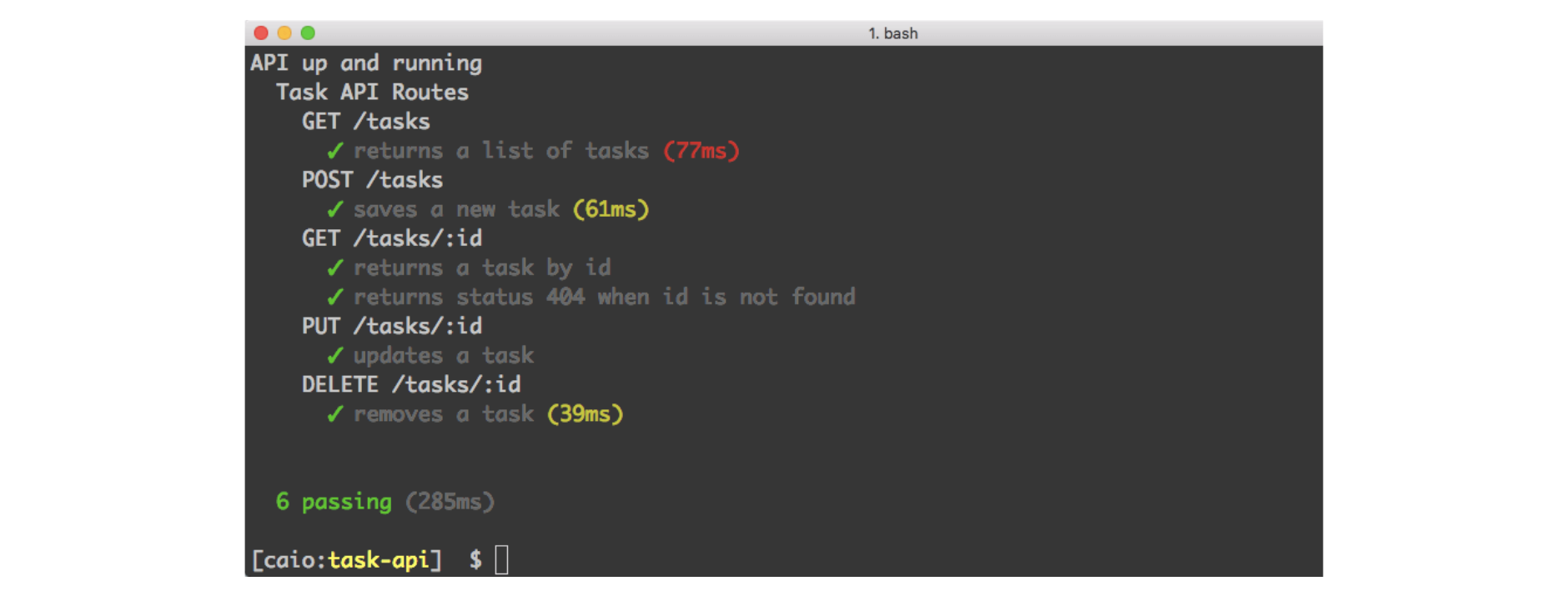
Conclusion
If you reached this point, then you have created a small API using Node.js with some integration tests to ensure the code quality of your project. This was all attained using some popular frameworks like mocha, chai, and supertest.
Pay special attention if you're developing commercial JavaScript apps that contain sensitive logic. You can protect them against code theft, tampering, and reverse engineering by starting your free Jscrambler trial.
Jscrambler
The leader in client-side Web security. With Jscrambler, JavaScript applications become self-defensive and capable of detecting and blocking client-side attacks like Magecart.
View All ArticlesMust read next
Build a GraphQL API with Node
Get started with GraphQL by building an API server with Node.js and Express which can be used to create, read, update and delete contacts from an SQLite DB.
May 24, 2019 | By Ahmed Bouchefra | 6 min read
Documenting APIs using ApiDoc.js
Check out how to create client-side applications using the API through the rules of the API documentation.
June 2, 2016 | By Caio Ribeiro Pereira | 5 min read
