The Hidden Cost of Convenience: Is Public Wi-Fi Putting Your Private Data at Risk?
October 7th, 2025 | By Ezekiel Lawson | 16 min read

We have all been there: stuck in an airport, waiting for a coffee order, or killing time in a hotel lobby when that familiar notification pops up: “Public Wi-Fi available”. It feels like a small win in a connected world, a free pass to check emails, scroll social media, or catch up on work without using data. For most people, it’s just another harmless convenience of modern life.
But what if that convenience comes at a cost most users never see?
The truth is, many people have fallen for the misconception that public Wi-Fi is “safe enough,” especially when trusted places like airports, cafés, or hotels offer it. The reality? Open networks are among the easiest entry points for cybercriminals, and connecting without protection can expose your private data, banking details, or even work data to silent threats.
In this article, the hidden dangers of using public Wi-Fi are revealed, offering simple ways to stay safe without compromising your ability to connect on the go.
Why is Public Wi‑Fi so Convenient?
Public Wi-Fi is ubiquitous: it can be found in cafes, airports, hotels, libraries, and on public transportation, and people use it for a variety of reasons. Some use it as a backup when they don’t have mobile data, while others connect to browse social media or make calls through apps like WhatsApp and FaceTime.
This highlights how public Wi-Fi is commonly used for both personal and work-related tasks, demonstrating the significant reliance people have on it to stay connected.
That reliance is apparent among travelers, remote workers, and students, for whom convenience often takes priority. According to a Forbes Advisor survey, 31% of American travelers use public Wi-Fi while traveling within the U.S, 10% while abroad, and 59% in both scenarios. This highlights how convenience often outweighs caution when it comes to online safety.
The numbers below reveal that data security risks on public Wi-Fi aren't limited to just one type of location; they are present in many public spaces, making it a common issue for travelers, no matter where they connect.
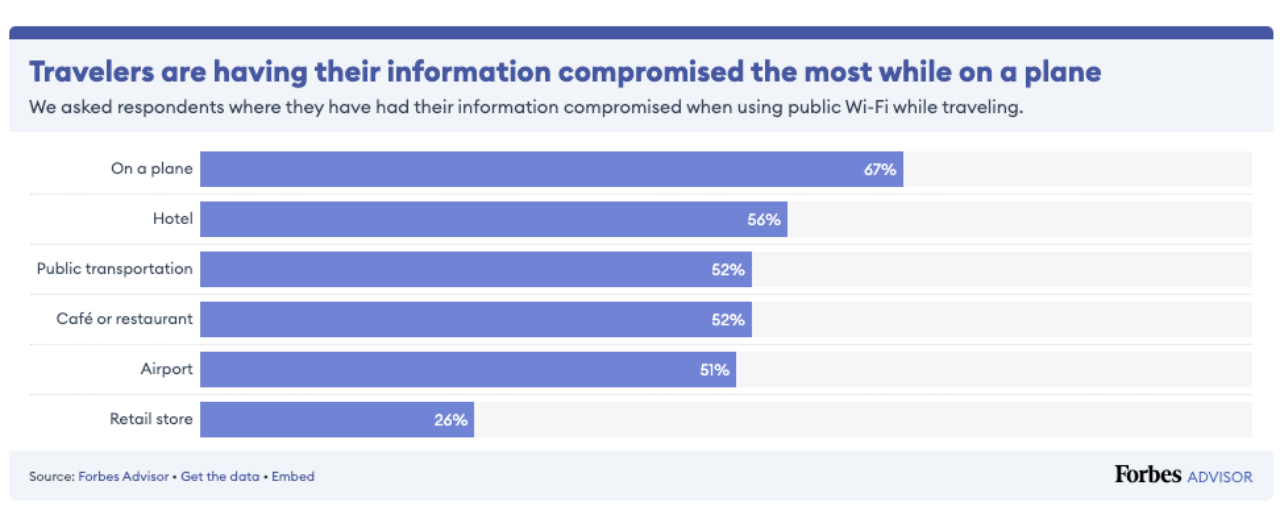
When a Forbes Advisor took a closer look at user perception, it revealed a clear gap between the convenience of public Wi-Fi and how people evaluate its safety.
In response to the question, “How safe or unsafe do you feel when using public Wi-Fi while traveling?”, travelers expressed varying levels of comfort. Only 3% reported feeling very unsafe, while 13% felt somewhat unsafe. Another 16% were neutral. The majority, however, showed confidence; 45% felt somewhat safe, and 22% felt very safe.
Altogether, more than two-thirds of travelers believe public Wi-Fi presents little to no serious threat. This contrast between real cybersecurity risks and public perception highlights how easily the dangers of open networks can be overlooked.
The diagram illustrates a discrepancy between travelers' confidence in public Wi-Fi security and the actual cybersecurity risks, highlighting a lack of awareness of these threats.
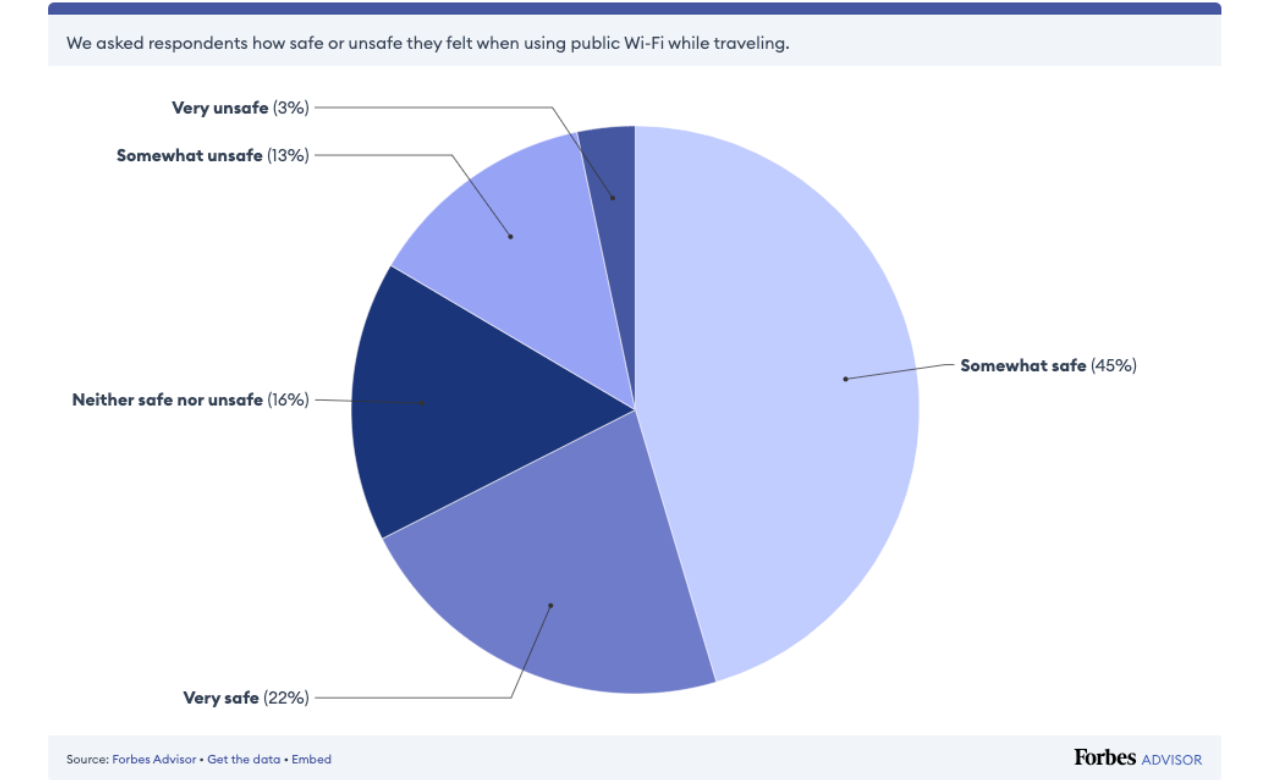
But beneath this widespread sense of safety lies a more troubling reality. Public Wi-Fi networks often hide threats that most users are completely unaware of. To understand what really happens behind the scenes, let’s take a closer look at the hidden dangers concealed in public Wi-Fi.
The Hidden Dangers Concealed in Public Wi‑Fi
1. Unencrypted networks
One of the serious risks of public Wi-Fi is the lack of encryption on many networks. According to Kaspersky Security Network, 24.7% of public hotspots worldwide do not use any form of encryption, meaning that the data you send, such as login details, emails, and form submissions, is vulnerable to exposure.
Anyone nearby with basic equipment can intercept and capture this data as it travels between your device and the access point. Without encryption in place, your personal information becomes an easy target for attackers.
2. Man‑in‑the‑Middle Attacks (MITM)
This lack of encryption leaves your data vulnerable to more than someone spying on your activity. It also opens the door to more active threats, such as Man-in-the-Middle (MITM) attacks.
In this type of attack, a hacker intercepts the connection between your device and the destination, allowing them to monitor activity, alter messages, or inject malware. Unsecured public Wi-Fi makes these attacks much easier to carry out.
3. Fake hotspots (Evil Twin Attacks)
Another tactic cybercriminals use involves setting up fake Wi-Fi hotspots, commonly known as evil twin attacks. In these cases, hackers set up rogue Wi-Fi networks with names that closely resemble legitimate ones, like “Starbucks_Free_WiFi” or “Airport_Guest”, to trick users into connecting. Once connected, any information you send can be captured, including login credentials and personal details.
In one case, an Australian man created fake Wi-Fi networks at airports and even on flights across cities like Perth and Melbourne to steal private information from travelers. He now faces multiple charges for intercepting sensitive information.
Unfortunately, this kind of attack isn’t rare; travelers have been compromised in various public spaces around the world. These tend to happen in specific areas where users often connect without a second thought.
4. Common Places Travelers Have Been Compromised on Public Wi-Fi
Public Wi-Fi may seem harmless, but real-world data shows that travelers have been compromised in many everyday locations. A significant number of security breaches occur in places where people trust the most; 67% of reported incidents took place on planes, 59% at airports, and 52% in cafés or on public transportation.
These are common spots where travelers quickly connect without thinking twice, often unaware of the risks associated with them. Making matters worse, approximately 34% of users still connect without using any protection, such as a VPN, leaving their personal information vulnerable to exposure.
Airports and hotels are particularly high-risk zones. Hackers often take advantage of these busy, high-traffic environments to set up fake Wi-Fi networks or tampered USB charging stations designed to steal sensitive data.
In 2024, U.S. transportation authorities issued warnings about these so-called “honeypots.” Similar attacks have been documented in other parts of the world, including arrests involving fake Wi-Fi setups at major airports.
What’s at Risk When You Connect to Public Wi‑Fi
1. Personal data
Every time you type a password, send an email, or fill out a form on an unsecured public Wi‑Fi network, sensitive information can be intercepted. This includes usernames, passwords, credit card numbers, medical data, tax IDs, private messages, and more. Public hotspots often use weak or no encryption, allowing attackers on the same network to capture your data using simple interception tools.
2. Corporate data
However, it’s not just personal data at risk; company data is also a target. Hackers can intercept sensitive emails or access corporate systems through an unsecured connection. Public Wi-Fi has been linked to corporate data breaches, with 12% of incidents traced back to employees using unsafe networks while traveling. IT teams continue to see public Wi-Fi as a serious security concern.
3. Malware infection & device compromise
Beyond data theft, public Wi-Fi also opens the door to malware infections. Cybercriminals exploit vulnerabilities to inject malicious software directly into your device; ransomware, spyware, and keyloggers are common threats. Once installed, malware can enable remote access, steal sensitive data, or completely take control of the device.
Best Practices to Protect Yourself on Public Wi‑Fi
While public Wi‑Fi is a widely used convenience, it’s also associated with risks that can compromise both personal and business information. Still, this doesn’t mean you have to avoid public Wi‑Fi entirely. There are straightforward steps you can take to stay protected. Whether you are grabbing a quick coffee or working from an airport lounge, here’s how to use public Wi‑Fi more safely.
1. Verify network names before connecting
There’s a little excitement when you find free Wi‑Fi with no password. However, before you click “Connect,” take a moment to confirm the network name with a staff member. Hackers create fake Wi-Fi hotspots that have convincing names designed to trick travelers. Do not sacrifice your security for convenience.
What to do instead: Before you connect, ask a staff member, “Hey, what’s the official Wi‑Fi here?” A two-second question could save you from weeks of damage control.
2. Disable auto‑connect to Wi‑Fi Networks
I know, typing the Wi‑Fi password every time can feel like a pain. That’s why you set your phone to auto-connect to networks you have used before; it just makes life easier. But this approach is risky.
Here’s the issue: Let’s say you connected to public Wi‑Fi at your local coffee shop a few weeks ago. When your device automatically reconnects, it doesn’t check whether that network is still secure. It’s just looking for the name, even if the actual network has been compromised or spoofed by a hacker.
To stay safe, go into your Wi-Fi settings and ensure your device prompts you before connecting to any available network. You can do this by unchecking the option that says “Automatically join this network.” It may feel like an extra step, but it puts you back in control of when and how you connect.
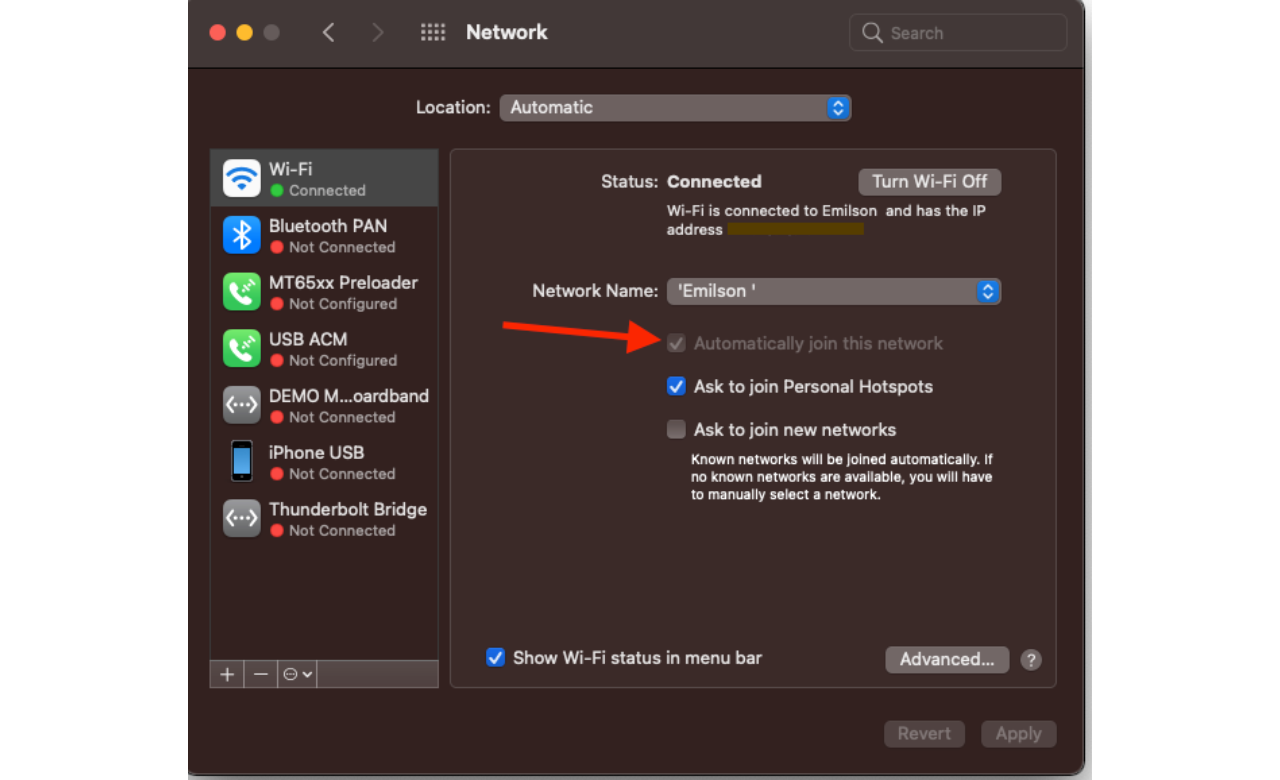
3. Only use HTTPS websites
Not all websites are created equal. If you're on public Wi‑Fi and visit a website without encryption (i.e., it starts with “http” instead of “https”), any information you enter could be visible to someone monitoring the network.
Always check for the padlock icon in the address bar and make sure the site starts with “https://”. Modern browsers often alert you if a site is not secure. These encrypted sites help protect your login details, personal info, and browsing activity, even on open Wi‑Fi.
4. Avoid public Wi‑Fi for sensitive activities
If you’re reading the news, checking public transit times, or scrolling social media, public Wi‑Fi might be fine, assuming the website is secure.
But when it comes to online banking, shopping, sending work emails, or accessing business accounts, it’s best to wait until you’re on a trusted, private connection. Doing all of these activities in a public Wifi is like shouting your PIN in a crowded room.
Sensitive transactions over unsecured networks are a common cause of identity theft and financial fraud. A general rule: If you wouldn’t want a stranger seeing it, don’t do it on public Wi‑Fi.
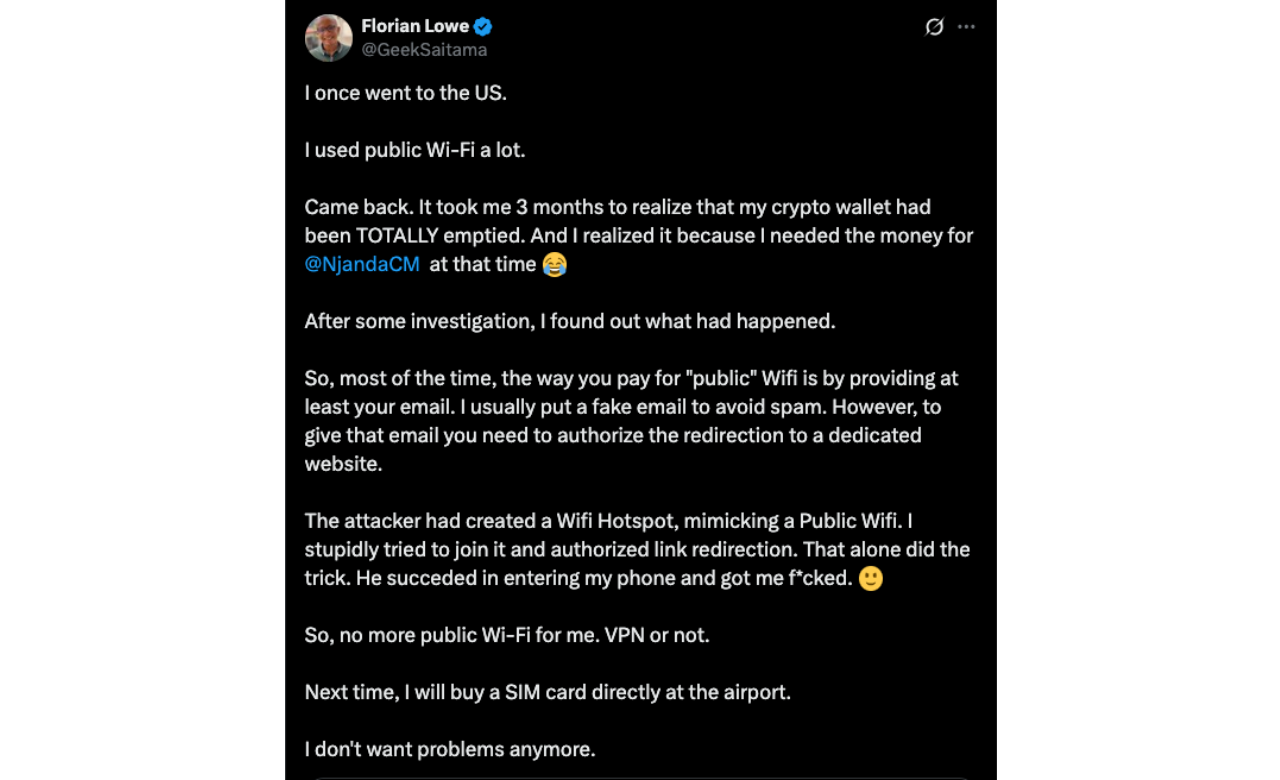
5. Turn off file sharing
One often overlooked risk is file sharing. On many devices, file and printer sharing are enabled by default when connected to trusted networks, such as your home network.
However, when you’re on public Wi‑Fi, this setting can be dangerous. If file sharing is enabled, others on the same network may be able to access your files or even send malicious ones directly to your device.
To protect yourself:
Go to your device’s network settings.
Disable file sharing and network discovery while on public networks.
Ensure your firewall is enabled.
These settings can prevent strangers from poking around your device while you're connected.
6. Use a VPN whenever possible
If you frequently work from public spaces, investing in a reputable VPN service is one of the smartest moves you can make. A VPN creates a secure, encrypted tunnel for your data, protecting your connection even on the most insecure networks.
A VPN is just like wearing a mask while walking through a smoky room; nobody can see who you are or what you're doing. With many VPNs offering one-click setup on both mobile and desktop devices, it’s never been easier to stay safe on the go.
Although a VPN may not be all that, because the websites you are visiting are not protected, you may still fall into risk. However, it still helps to encrypt your traffic and hide your online activity from prying eyes.
7. Use your private network for added security
If you are unsure about using free public Wi-Fi, it’s often safer to use your phone’s personal hotspot instead. It creates a private connection using your mobile data, which means you’re not sharing the network with strangers.
Frequently Asked Questions (FAQs)
To help clarify some of the most common concerns about public Wi‑Fi usage, here are answers to questions people frequently ask:
Is it safe to use public Wi‑Fi for banking transactions?
No, it is not safe. Avoid logging into your bank account or performing any financial transactions while connected to public Wi‑Fi. Some of these networks are often unsecured, which makes it easier for attackers to intercept sensitive data. If necessary, use your mobile internet for this purpose.
What are Evil Twin Wi‑Fi networks?
Evil Twin networks are malicious Wi-Fi hotspots that masquerade as legitimate networks. Attackers set them up to trick users into connecting, allowing them to intercept data and steal sensitive information.
Can my personal data be stolen on public Wi‑Fi?
Yes, your personal data can be stolen if you are connected to public Wi‑Fi without any protection. These networks are typically unsecured, meaning anyone on the same network can intercept your data.
When you visit a website that uses HTTP instead of HTTPS, the information you enter, like usernames, passwords, emails, or credit card details, is sent in plain text.
This makes it easy for attackers to capture and read your data using basic tools. To stay safe, always use websites with HTTPS and consider using a VPN to protect your connection.
Should I use a VPN on public Wi‑Fi?
Yes. A VPN (Virtual Private Network) is one of the best tools for protecting your data on public networks. It encrypts your internet traffic, making it unreadable to hackers, even on unsecured connections. Make sure to use a trusted and reputable VPN provider; free versions may not offer sufficient security.
Jscrambler
The leader in client-side Web security. With Jscrambler, JavaScript applications become self-defensive and capable of detecting and blocking client-side attacks like Magecart.
View All ArticlesMust read next
Protect Your Online Privacy: Everyday Practical Tips
Online privacy isn’t just a tech issue. It affects everyone. The things we do or share, often without thinking, can be used to profile us, influence what we see, or even steal our identities.
September 23, 2025 | By Ezekiel Lawson | 15 min read
12 Useful JavaScript Newsletters
With so much happening in the JavaScript ecosystem, it's not easy to stay on top of things. Here are 12 newsletters to bring the best news straight to your inbox.
August 5, 2025 | By Abigail Amadi | 10 min read
